I had a few emails asking me if I could give a tutorial on how to give your blog a face lift -
which kind of makes me want to spit my tea out all over the keyboard in laughter every time I see one - because you have no idea how " stupid " I really am when it comes to these things............
The first email I received I actually panicked - " Oh my God - how DID I do it - I can't remember - it
was so much trial and error - and back tracking - and cursing - and pulling a few clumps of hair out of my head -
By the 4th or 5th email I decided it was my " duty " to break it all down for you -
God help you all -
And by the way - I know most of you know how to do this - I know it comes easier for you than it does for me - ( and I can say that safely - without a doubt - knowing it to be 100% true ) but for those of you that are as clueless as I am - I hope this helps a little!
Step one...............
Sit down at your computer and start talking yourself into this
You can recite Winnie the Pooh if it helps - repeat if necessary..................
" promise me you'll always remember - you're braver than you believe and stronger than you seem - and smarter than you think |
I personally went with the line from " THE HELP "
" You is kind, You is smart, you is important "
Ok - once you've done that - take a deep breath - and let's go
The first thing I did was go to DESIGN - and click on TEMPLATE
There's many options - I chose the TRAVEL one
You can try them all out - as a small section appears to show you what it would like as you click on each one.
Once you find the one you like - you're ready to start customizing by clicking on DUH -
CUSTOMIZED ( on the top of the screen ) and then clicking on ADVANCED - which allows you to personalize to your heart's content - fonts - background colors ,
WARNING - you can end up playing around on this for hours until you find the right fit -
If you want to incorporate your own photos this is how that step is done.
Download your photo.
Go to PIC MONKEY and do any of the changes you want to do to it there - if you want your header to have several photo - click on Create a Collage instead of Edit a Photo -
Choose DUCKS IN A ROW - you have the option of 2 photos - 3 photos - 4 photos etc............
I chose 3.
Once you have the look you are going for - save it - ( another DUH moment ? )
Now you come back to your blog - again go to DESIGN - and this time you click on LAYOUT -
and you click EDIT on your blog name - the window that opens will give you an option to upload your photo - once you've uploaded it - you must go to PLACEMENT - and choose BEHIND TITLE
AND DESCRIPTION................don't forget to scroll down and click on SAVE................
And there you have it - faits accomplis mes amis!
Now that I'm looking at the above I'm even more embarrassed that it took me as long as it did - this really should take you no longer than 20 minutes tops!
To create a blog button for DUMMIES refer to my post HERE
Hope this helps someone out there - ( please drop me a line if I can help in any way )
you is kind, you is smart, you is important
you is kind, you is smart, you is important
you is kind, you is smart, you is important
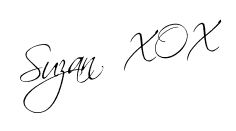


Good job Suzan! This is always such a daunting task the first time you do it.
ReplyDeleteThat's me....website dummy...now I have to figure out how to do this with Picasa and not the Pic Monkey...thanks for the help...time will tell if I figure it out!!
ReplyDeleteThanks for the tutorial! I saw your page had changed and thought maybe I need to do something to mine, but then thought nah to much trouble and I have no idea how to do it. I'm surprised I was able to get one up and running in the first place. :) Now maybe I will give it a try!
ReplyDeleteI love the classy, elegant look you have going on, and the color for the borders is the perfect compliment (and it matches the color of the flowers in the banner pic just right!).
ReplyDeleteI doubt even w/instructions that I could do a remodel. And I'm scared to tinker... I once shrunk my screen and it took me several days of squinting and playing to realize there was a one-click % option to get things back to normal, lolol.
It's nice that you shared your how-to's. Lots of people don't.
Thanks for the tips! Maybe 2013 is the year for a blog facelift...
ReplyDeleteI'm right there with you, Suzy! I don't know squat about computer stuff and touching my blog always kind of freaks me out. I am sending my sil over here. She is looking for good basic instructions. Thanks, kiddo- xo Diana
ReplyDeleteyour button is adorable and the site is looking really nice great job Suzan
ReplyDeleteHi Suzan!!!
ReplyDeleteWe were having trouble with the internet and I phoned our provider and they told me what to do and I handed the phone to my son. Crazy!!!
I just laugh when my kids tell me what to do with the computer. It's like, "You want me to stick what into where?" I love when I finally get it!!
Thanks for helping others like you do. You're such a sweet heart!!
Have a great week!!
Pam
xox
lol Cute post Suzan! Love your DUH moments.
ReplyDeleteI've been working on mine this week too, lots of little changes that were suggested by people that have been critiquing my blog. I'm sure hoping it helps...still need a new picture, I don't like that I'm wearing sunglasses!
Debbie :)
Thanks Suzan, Your site is looking GREAT, I love your button! I am VERY Blog illiterate and I don't know how I did what I did, or how to do it again, so when you start talking about doing a facelift it scares the bajeezes out of me! I need a facelift...uh um, a blog facelift, but I don't do anything because I'm so afraid of it. My blog could really use a blog button too and I know you talked about it yesterday, so I went to that site and it only asked three questions, I got question No#1 - Your Blog Name...easy. No#2 - your Blog URL...semi easy. No#3 - I don't even understand the question! It wants my image URL??? And then it wants to know what colors...blah, blah, blah...my mind completely shuts down! Maybe I need to call an expert...my Grandson Gabe is 8, he could probably do this...easy peasy! hehehe!
ReplyDeleteHugs,
Pendra
Thanks, Suzan. This was really helpful. I am not computer savvy at all.
ReplyDeleteI pinned this...for when I'm feeling more brave!!
ReplyDelete